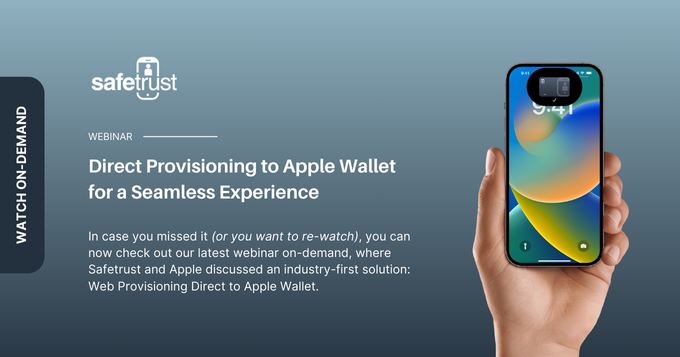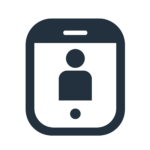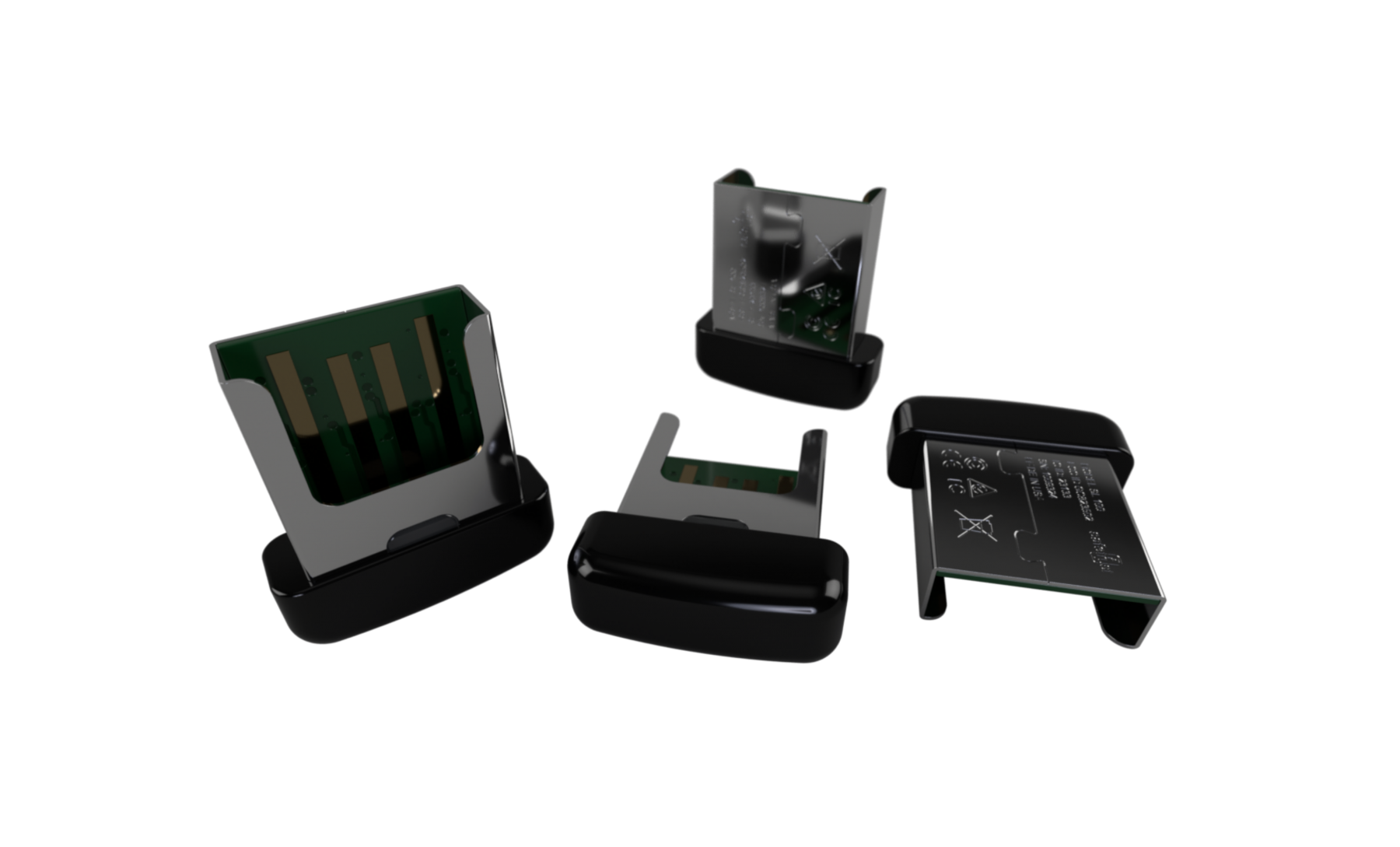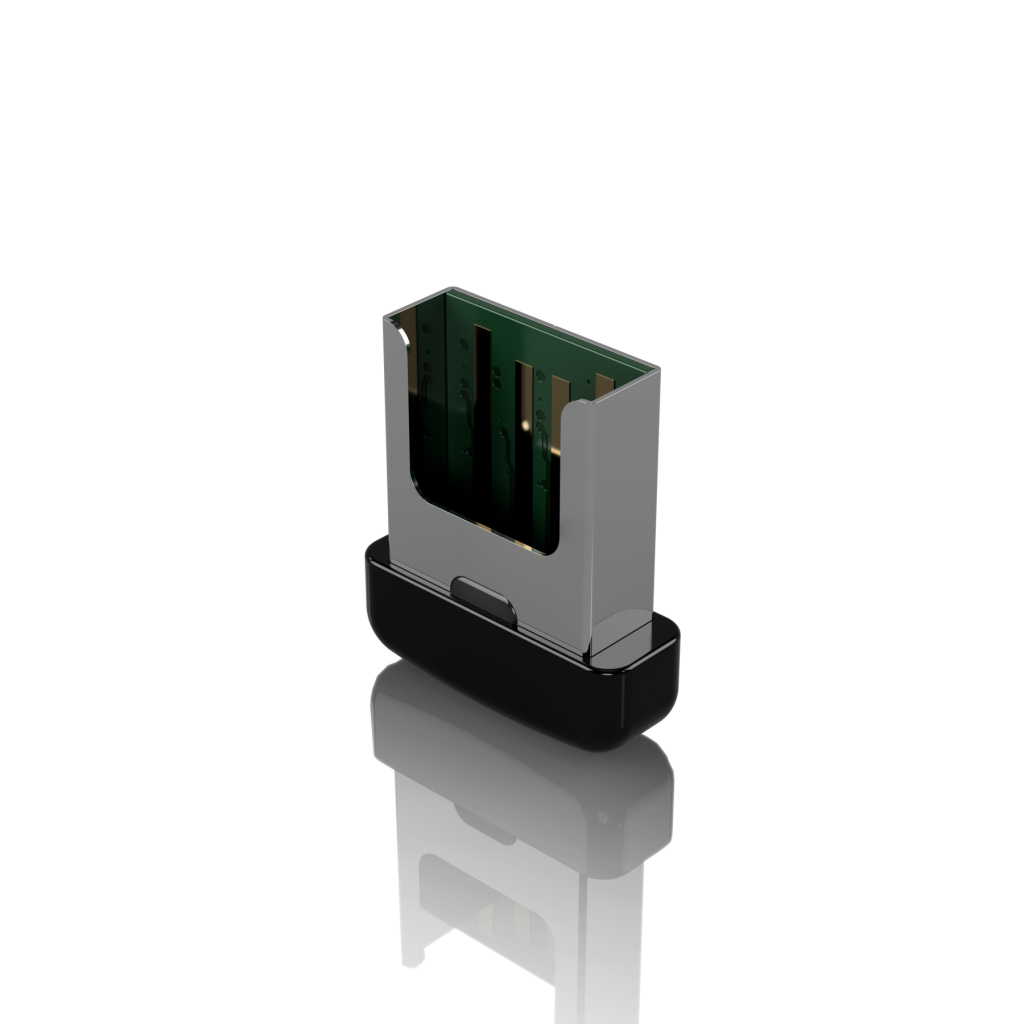
Transform computers and printers for mobile access in seconds
The SABRE USB marries convenience, high-security authentication, and information protection into a simple tap of a smart device on your computer or printer. Designed to work with what you already have such as Active Directory, Windows Hello, Linux, Citrix, Virtual Desktops, MacOS and other environments, the upgrade from traditional authentication to virtual credentials with the SABRE USB is easy.
CCID Compliant
Supports Multiple Emulation Modes
Configurable Range
Small Form Factor
Learn more about how the SABRE USB can add mobility to your workplace.
Secure, simple and convenient logical access
There is no configuration or additional set up required on the USB once it is plugged into the device. Administrators simply need to register the USB sensor to an Identity System in the Credential Manager and installation of the SABRE is complete.
Locate the USB port
Find any spare USB port on your computer or printer to plug the SABRE USB into.
Plug in the SABRE USB
Press the SABRE USB into place. The operating system will recognize the USB as a CCID compliant smart card reader.
Ready to go!
The SABRE USB can now be registered in the Safetrust Credential Manager for use within the organization.